Webyog SQLyog 6 with HTTP/ HTTPS/ SSH Tunneling is a easy to use, compact and very fast graphical tool to manage your MySQL database anywhere in the world. SQLyog was developed keep in mind the necessities of all who use MySQL as their preferred RDBMS. Whether you enjoy the control of handwritten SQL or prefer to work in a visual environment, SQLyog makes it easy for you get started and provides you with tools to enhance your MySQL experience.
--------------------------------
Enhanced Connectivity Options:
- HTTP/HTTPs Tunneling
- SSH Tunneling
Migration Tools:
- Wizard Driven Migration Toolkit
- Import task can be scheduled for transferring data at regular intervals
Synchronization Tools:
- Structure Synchronization
- Checksum based Network Efficient Data Synchronization
- Data Synchronization can be scheduled
Other Power Tools:
- Scheduled Backups
- Notification Services
- Job Manager
Developer / User Productivity:
- HTML Schema Documentation
- Shortcuts to quickly generate SQL statements and paste object names
- Learn MySQL by looking at the SQL generated by SQLyog
- Multi-tab Query Editor and Result-set Editor
- Multiple Query Execution
- Multi-threaded Query execution with option to stop long running queries
- SQL Templates
Excel-style grid interface to view/update resultsets
- Multi-format Blob editor
- View data in Grid/Text Mode
- ResultSet/Data Export to CSV/XML/HTML
- Full Support from 3.23.38 to the latest 5.x
- Support for all MySQL table handlers
- Excel friendly resultsets/table-data export to clipboard/file
- Dialogless table and resultset editor
DBA Productivity:
- Restoring / Importing large SQL dumps
- MySQL 5.x objects support
- User Management
- Managing hosted MySQL
- Connection Manager
- Index Management
- Relationship/Foreign Key Manager
- Reorder Columns
- Copy objects to another Host with single click
- Table diagnostics
- Flush Tools
- Object Browser
- Creating/dropping database
- Optimized for managing Hosted MySQL
- Profiling
- Multiple database connections
Technology:
- Turbo Speed MySQL Management. Uses native MySQL C API - the fastest way to communicate with MySQL server
- 100% keyboard friendly
- Small compact binary
- Minimal use of Registry - easy migration of User Preferences by dragging and dropping config files.
- Non-cluttered look and feel, ability to show/hide panes
Features of SQLyog version 6.0:
* SQLyog is now fully UNICODE-compliant.
* Advanced GUI Query Builder.
* Filtering of data from the context menu of a cell in the GRID of DATA tab.
* Sorting on multiple columns in DATA tab
Changes in SQLyog 6.15:
Bug fixes (as compared to 6.14):
* Fixed a bug with migration of a Access 'text' type that could occur when when more/many such columns were migrated.
* When the content of an editor tab was changed using 'search and replace' the tab was not properly 'flagged' internally as changed. As a consequence the (*) indicator for this 'change-status' would not display and program would not prompt user if changes should be saved.
* fixed a bug in validating the SP/VIEW/... name while creating. A symptom was that an empty name could be used.
* With a TINYINT having (-1) as default Structure Sync would use COLLATE specification and thus generate an invalid statement when connected to a MySQL 4.1.x server.
* When expanding/collapsing the folder tree in the Object Browser by clicking the "+" and "-" in a very fast manner, data could be copied to the editor when it should not.
* When connected to MySQL 3.23 and 4.0.x < 4.0.18 'reorder columns' could generate invalid SQL with a Primary Key definition.
* Improper message was returned when invalid or non-existing path was used for exporting a dump.
* After an unsuccessfull import (because of syntax error in the file for instance) the file handler was not properly free'd. As a result next attempt would fail with 'Error saving .. ' message. Only HTTP-connections were affected.
Miscellaneous:
* "SET FOREIGN_KEY_CHECKS = 0" is now default where it applies (exports, data sync).
* The display for F5/F9 shortcut settings in 'preferences' was changed. 'reverse' setting now means that F5 executes! It is 'reversed' as compared to what help .. keyboard shortcut tells.
* This build does not use 'urlencode' in HTTP header. This is probably not the final solution, but we realize that it is more rare that it is needed compared to the situations where it won't work!
Homepage
Download: (Size: 9,55 MB)
RapidShare
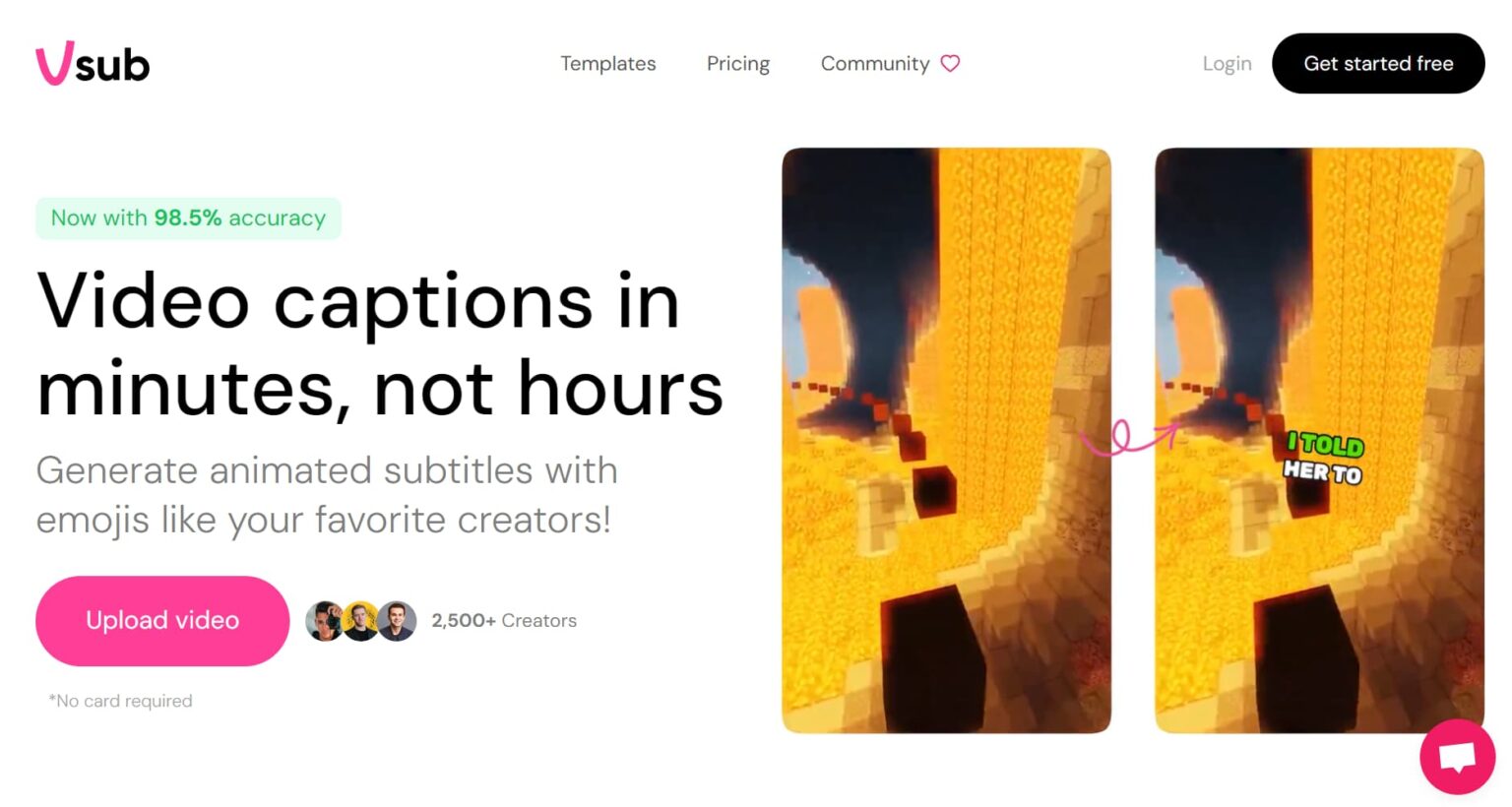
Post a Comment